Workbench
An app shell that structures regions of content and interaction
The workbench assembles the outer app shell which defines regions to structure content and interactions.
It consists of 4 screen regions which have specific requirements for content and interactions.
Title bar
The title bar provides navigational guidance and primary actions on the current view.
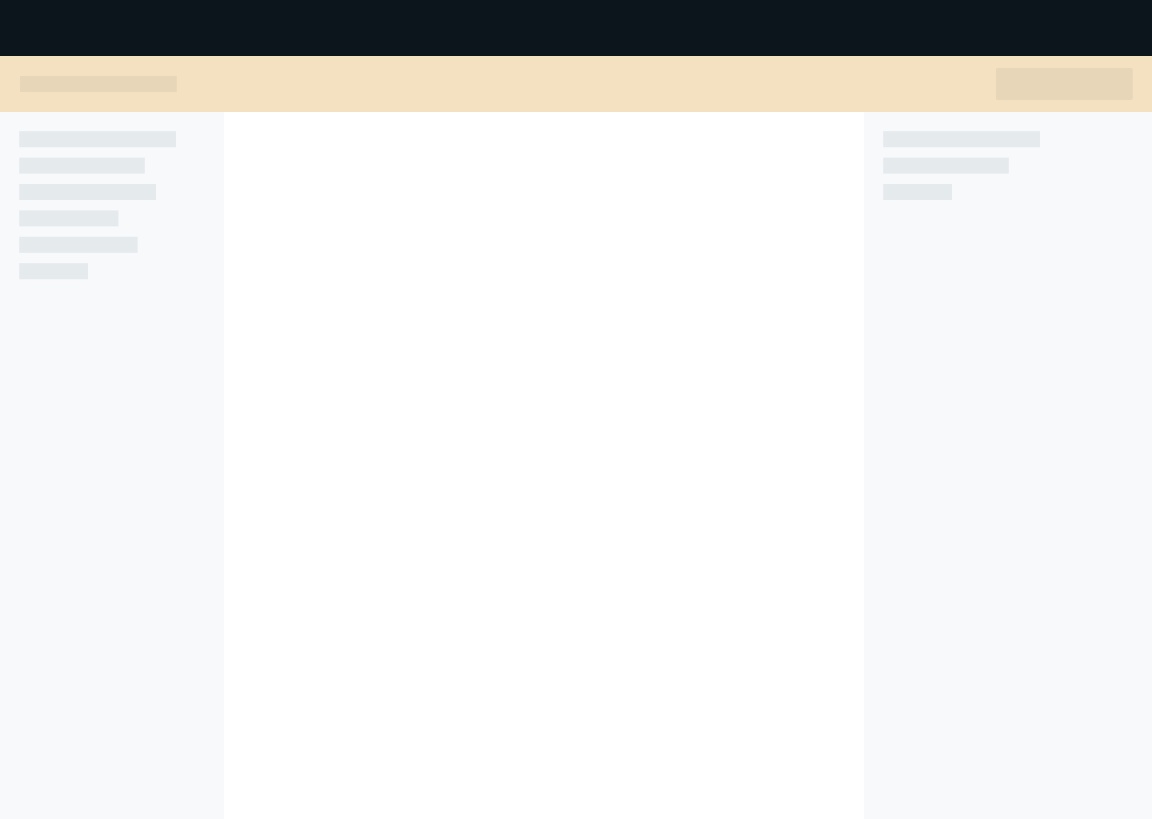
Content and interaction guidelines
- The Title Bar should only provide actions which are global to the current view (e.g. Button to create a user on a users list view)
- When multiple global actions are needed a dropdown menu should be used
- Buttons that submit a form on the current view should not be placed in the title bar but be part of that specific form.
Dimensions and specs
| Property | Value |
|---|---|
| Width | 100% |
| Height | 70px |
| Content Alignment | left |
| Inner Padding | spacing-l |
Main content
The main content area provides the main functionality of the current view.
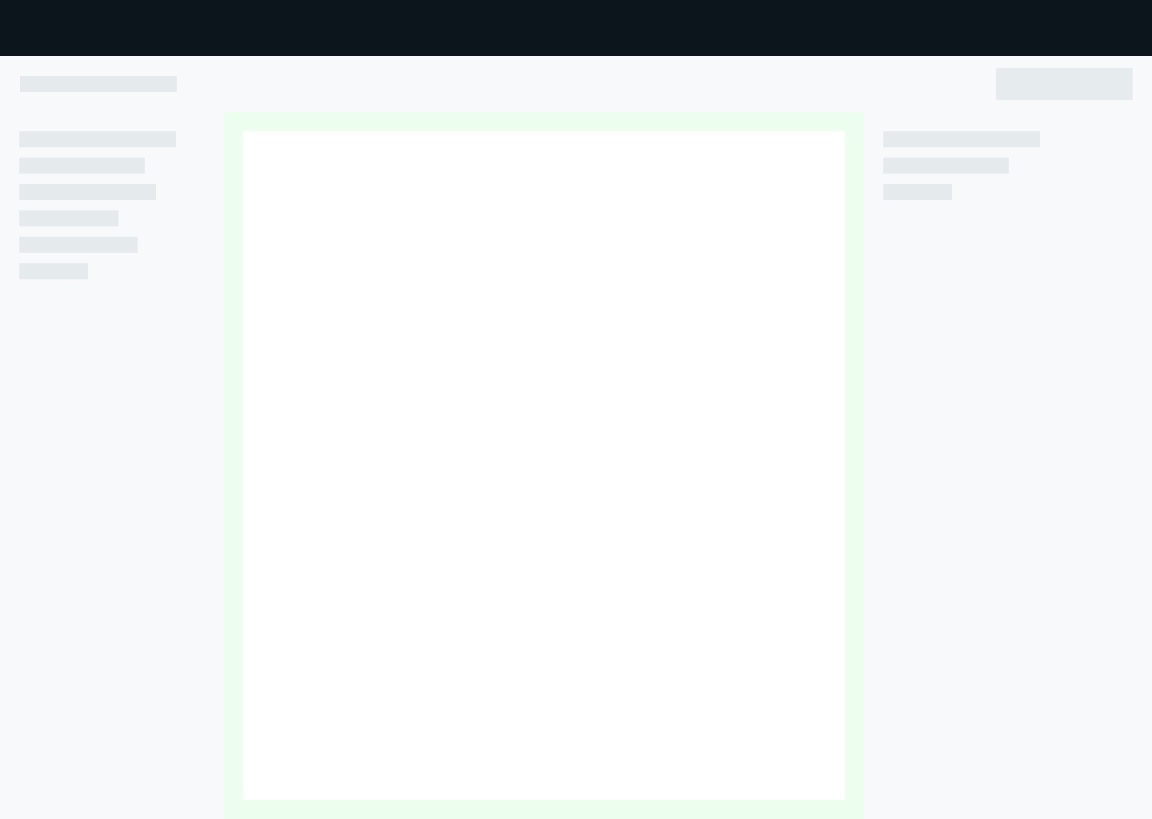
Content and interaction guidelines
Depending on the displayed information one of the 3 width configurations should be applied:
- Views that just consist of forms or text should have a maximum width of 768px for enhanced readability.
- Static table views which contents are not configurable should default to a maximum width of 1280px.
- Rich data views like dashboards or configurable tables should use the entire available width.
Width utility classes
| Classname | CSS |
|---|---|
| .f36-content-width--default | max-width: 1280px |
| .f36-content-width--text | max-width: 768px |
| .f36-content-width--full | max-width: 100% |
Dimensions and specs
| Property | Value |
|---|---|
| Maximum Width: Default | 1280px, 768px, 100% |
| Container Alignment | center |
| Content Alignment | left |
| Padding | spacing-l |
Left sidebar
The left sidebar provides quick access to saved views and filters.
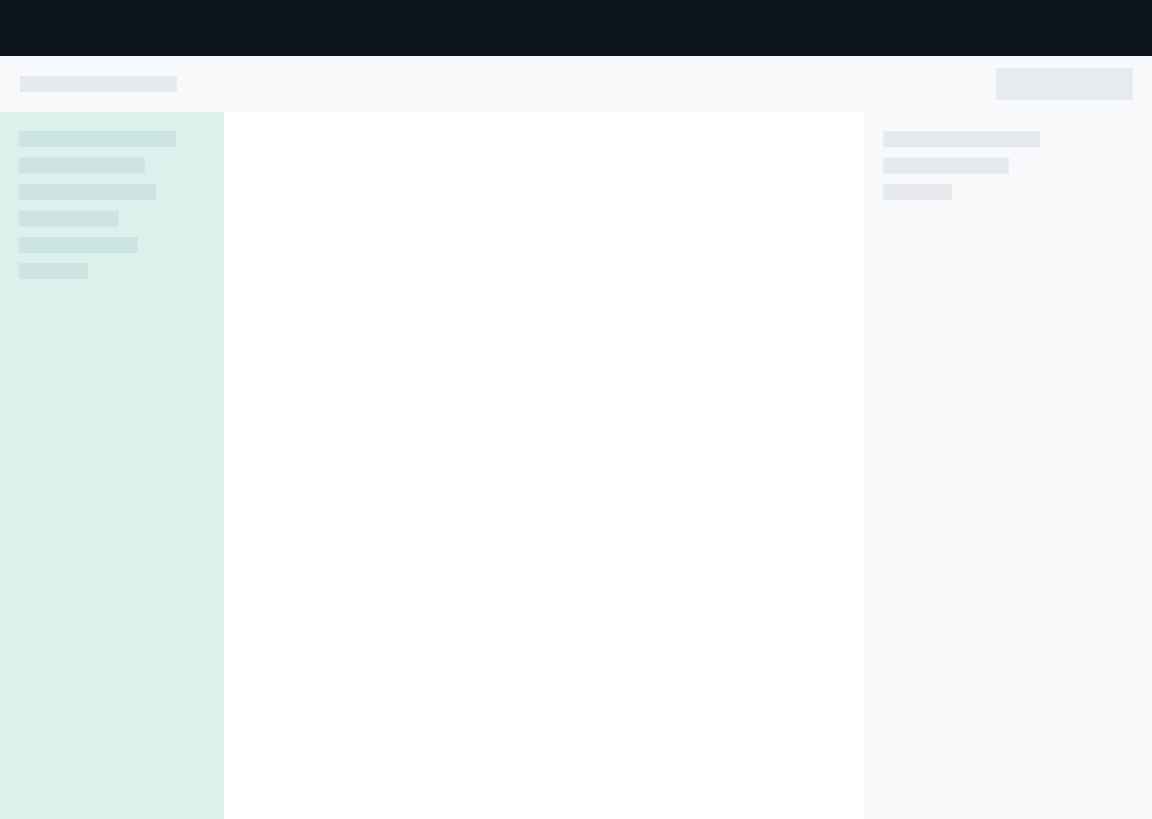
Content and interaction guidelines
- The left sidebar serves as secondary navigation and provides predefined and user-defined filters
- It should not include any view actions like adding or removing content
Dimensions and specs
| Property | Value |
|---|---|
| Width | 280px |
| Content Alignment | left |
| Padding | spacing-l |
Right sidebar
The right sidebar provides secondary interactions depending on the current view as well as documentation spaces and entry points for extensibility.
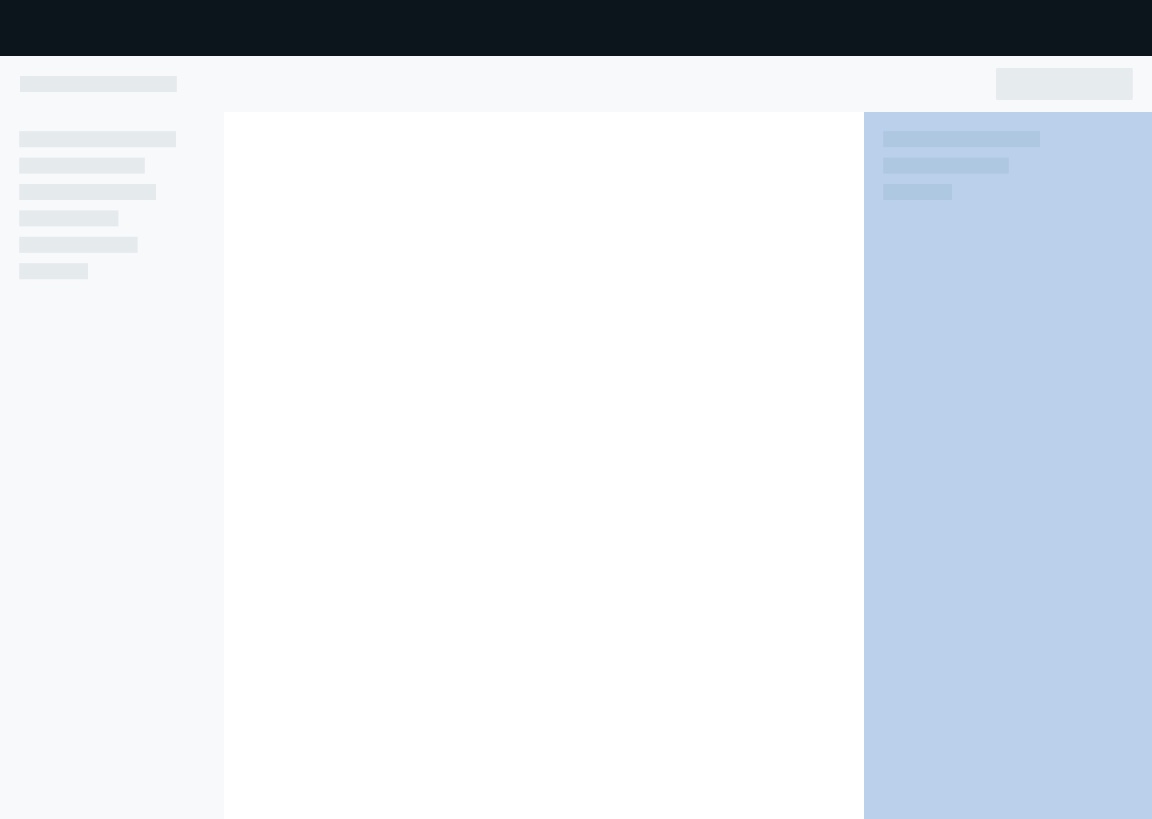
Dimensions and specs
| Property | Value |
|---|---|
| Width | 360px |
| Content Alignment | left |
| Padding | spacing-l |